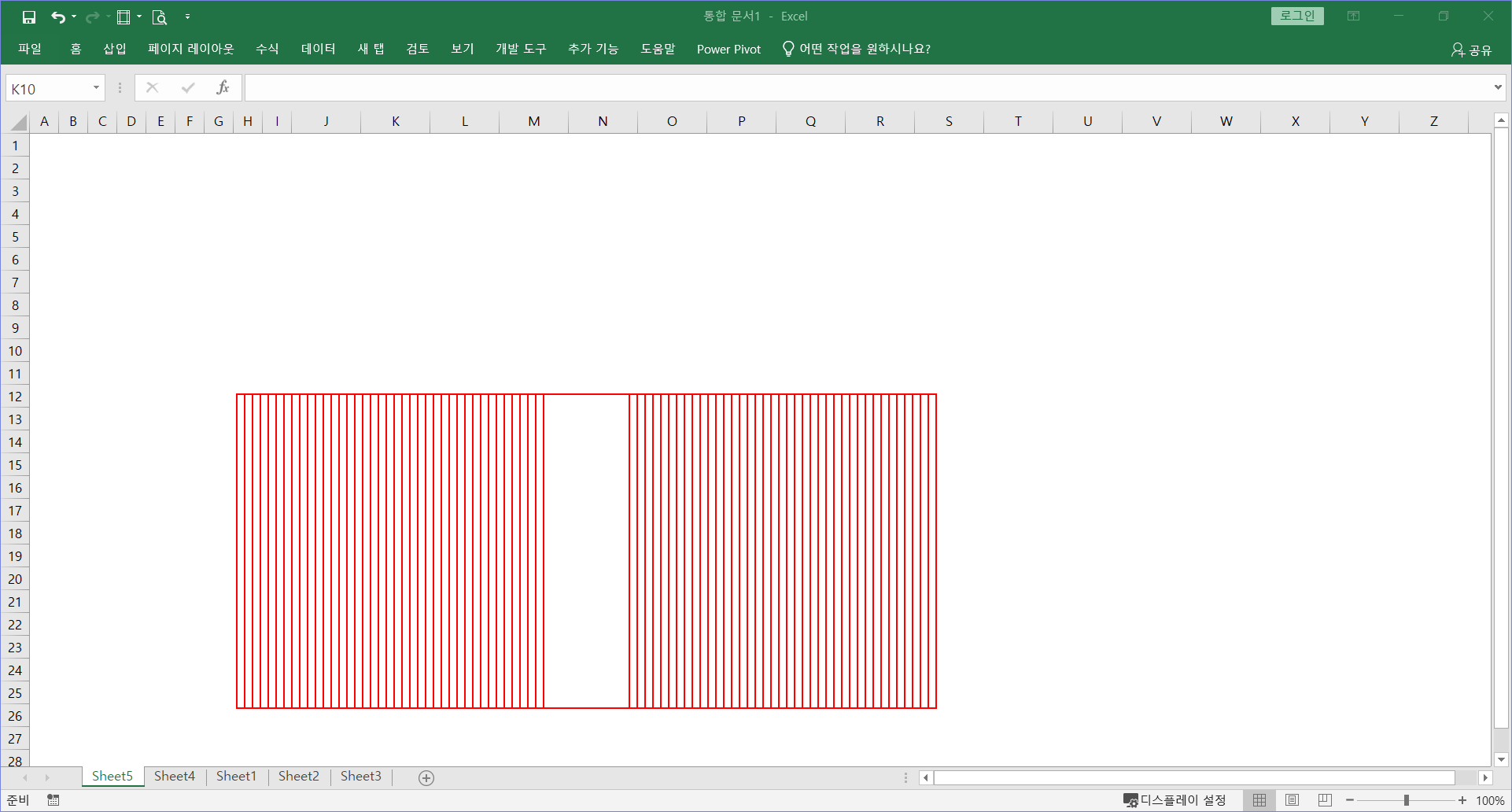xython (win32com + python)
util - 화면에 좌표로 빨간색 사각형 그리기
작성자
sjpark
작성일
2025-04-01 21:50
조회
211
윈도우에 좌표로 빨간색 사각형 만들기
알고싶은것중에 하나가 엑셀의 프로그램의 좌표와 클리아이언트 좌표라고 이야기하는 부분이 어떤지 알아내는 방법을 화면에 보여주기 위해서, 절대 좌표로 빨간색 사각형을 만드는 방법을 알아봅니다import ctypes
from ctypes import wintypes
def draw_red_box_by_pltrb(self, left, top, right, bottom):
left, top, right, bottom = int(left), int(top), int(right), int(bottom)
# 원도우에 박스그리기
user32 = ctypes.windll.user32
gdi32 = ctypes.windll.gdi32
hwnd = user32.GetDesktopWindow()
hdc = user32.GetDC(hwnd)
# 디바이스 컨텍스트 가져오기
null_brush = gdi32.GetStockObject(5) #투명한 브러시 생성
red_pen = gdi32.CreatePen(0, 2, 0x0000FF) # 빨간색 펜 생성
# 이전 브러시와 편 저장
old_brush = gdi32.SelectObject(hdc, null_brush)
old_pen = gdi32.SelectObject(hdc, red_pen)
# 빨간색 테두리 사각형 그리기
gdi32.Rectangle(hdc, left, top, right, bottom)
# 이전 브러시와 펜 복원
gdi32.SelectObject(hdc, old_brush)
gdi32.SelectObject(hdc, old_pen)
# 펜 삭제
gdi32.DeleteObject(red_pen)
# 디바이스 컨텍스트 해제
user32.ReleaseDC(hwnd, hdc)이상한 일이지만, import할 때 따로 두개를 하여야 합니다
그냥 아무곳이나 좌표를 넣으면, repaint가 일어나기 전까지 사각형이 유지가 됩니다
import xy_util
utilx = xy_util.xy_util()
utilx.draw_red_box_by_pltrb(300, 500, 800, 900)위와같이 실행하면 아래와같이 나옵니다
보기 편하게 하기위하여 엑셀을 배경으로 한것입니다
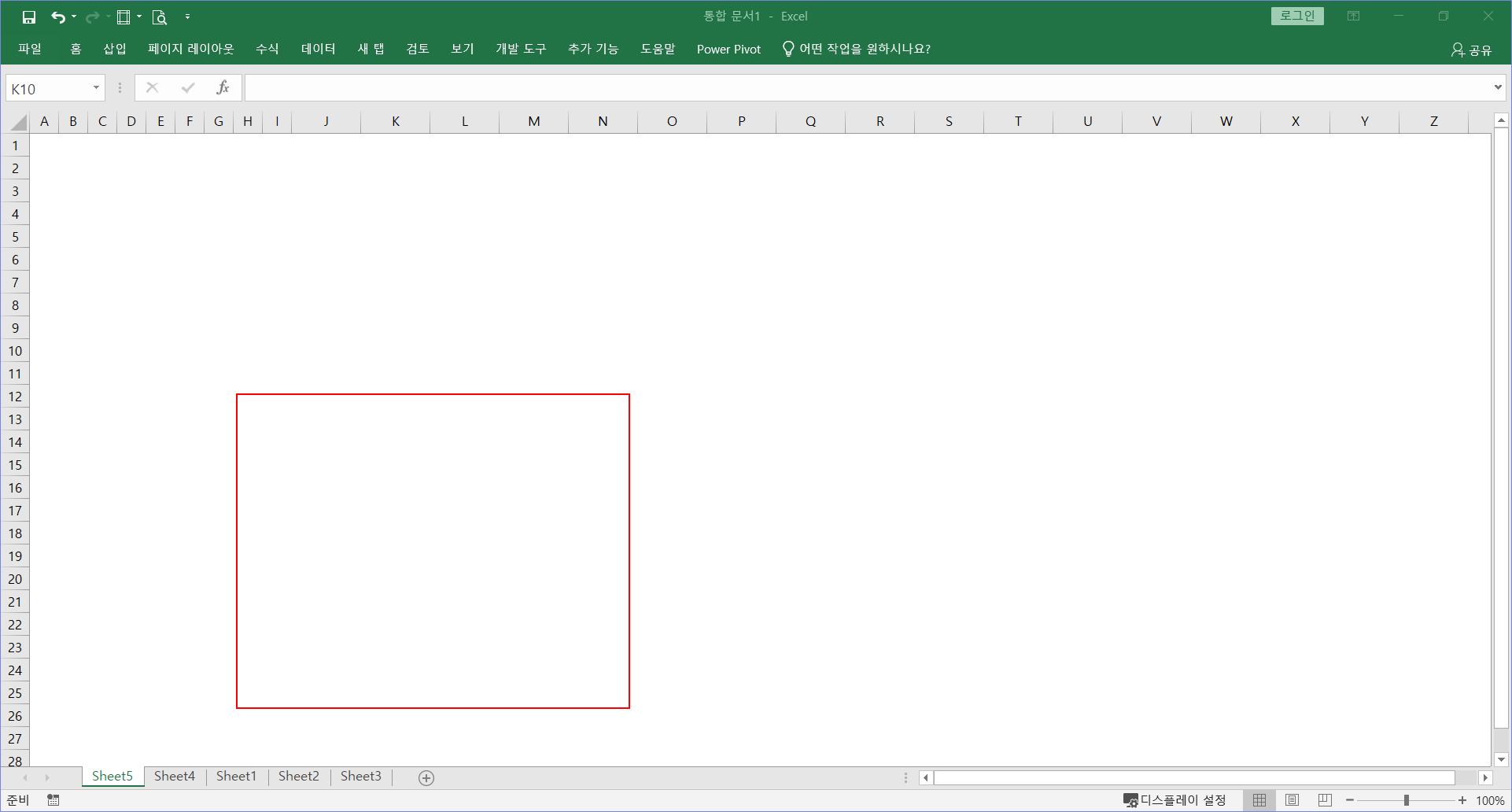
하나만 하기에는 쫌 그래서 한가지더 보여드리는 것입니다
import xy_util
utilx = xy_util.xy_util()
for one in range(300, 700, 10):
utilx.draw_red_box_by_pltrb(one, 500, one+500, 900)